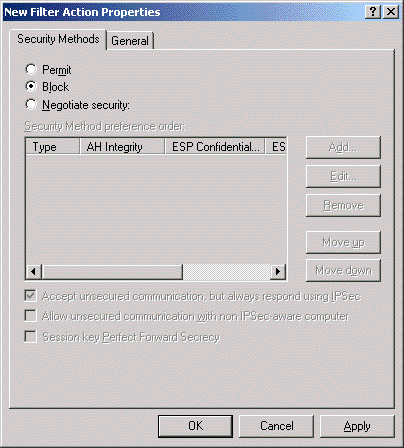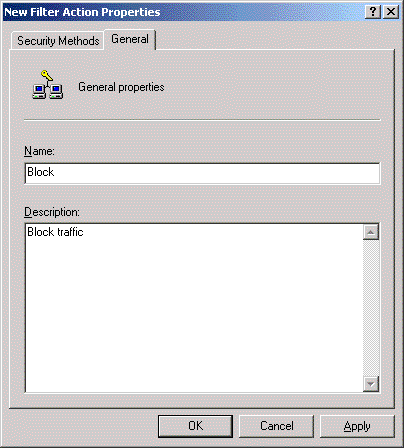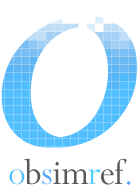
ObSimRef BV
Renbaanstraat 2
7523 ZW Enschede
tel:+31-53-4280105
fax:+31-53-4280109
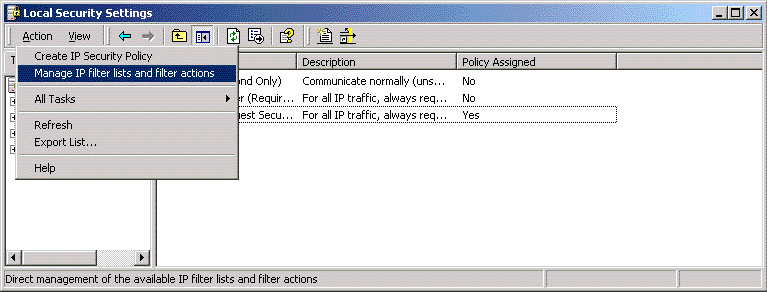
Select the 'IP Security Policies on Local Computer'. In the 'Manage Filter Actions' (under Action), add a new action to block traffic by clicking the Add button (after disabling the Add wizard ;-).