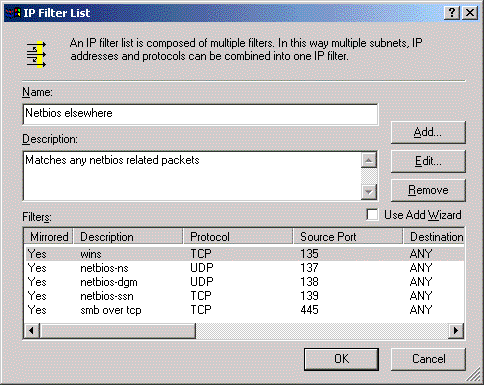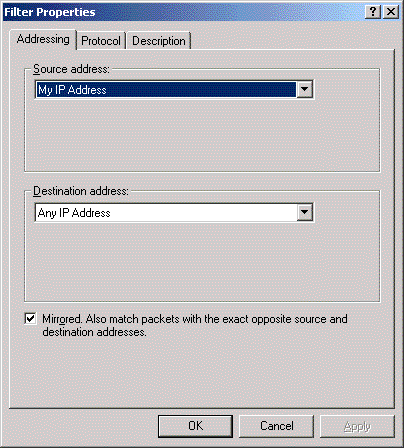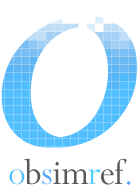
ObSimRef BV
Renbaanstraat 2
7523 ZW Enschede
tel:+31-53-4280105
fax:+31-53-4280109
Now we need to add the netbios filters. Network neighborhood and Samba operate on Netbios:
- WINS: port 135/TCP
- NS: port 137/UDP
- DGM: port 138/UDP
- SSN: port 139/TCP
- SMB: port 445/TCP
We need to add these rules twice: Once for the whole world (to block traffic) and once for the local network (to allow traffic)
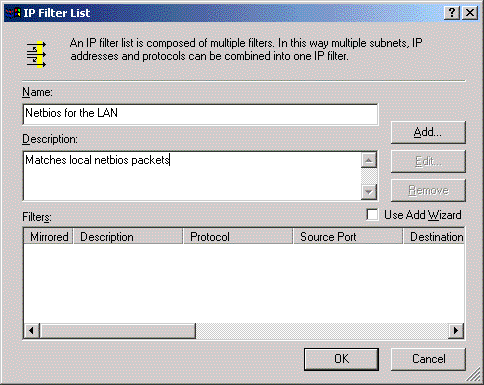
Click 'Add' to add rules to this filter:
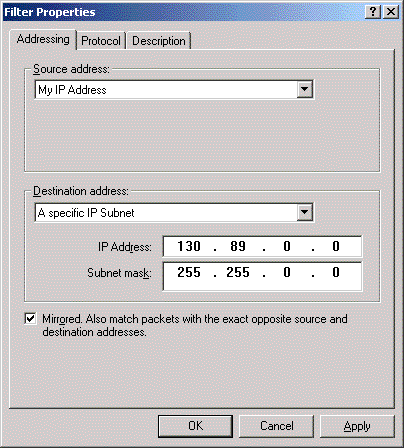
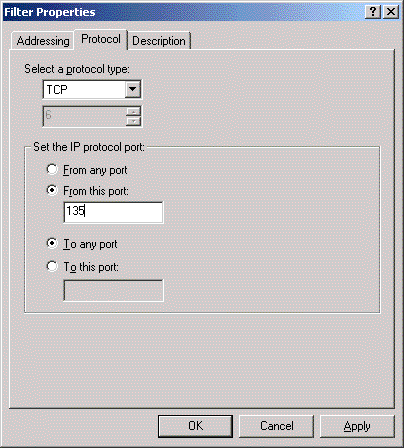
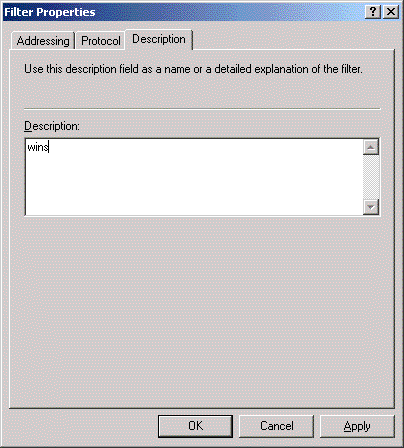
Do the same for the other ports mentioned above so you end up with a list like:
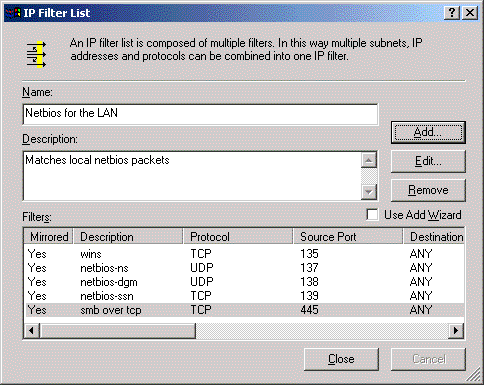
Now we need to add this same list of rules to a new filter for the outside world, only this time specify 'Any IP Address' as Destination address: